Tips to easily access MacCheck throughout the day
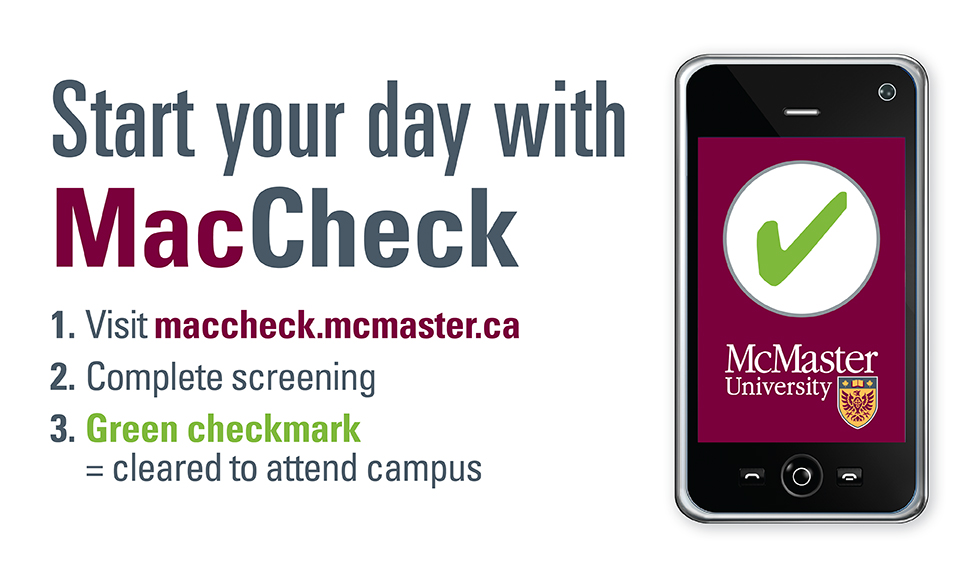
As we continue our transition to more in-person campus experiences, it’s as important as ever to participate in keeping our McMaster community safe. A key part of this layered approach to safety includes MacCheck health screening. Thank you to all students, faculty and staff for starting your day with MacCheck and completing the provincial COVID self-assessment before coming to campus.
We’re seeing some questions from the campus community around how to easily navigate between MacCheck and the provincial assessment tool. Please see below for a few tips and check out the MacCheck FAQ page for more information.
Finding your open instance of MacCheck
After completing the provincial COVID-19 self-assessment in your browser, you will need to return to your open tab for MacCheck. To call up an open instance of MacCheck on your phone, simply return to the browser you use on your phone and review the open tabs. Instructions on how to do this are available here.
Trouble opening the provincial COVID self-assessment link?
If you can’t open the provincial assessment from MacCheck, you may have a pop-up blocker enabled. If you encounter a pop-up blocker when navigating to the Provincial Self-Assessment tool, please disable the pop-up blocker feature within your browser. Instructions for Internet Explorer, Safari, Firefox and Chrome available here.
Need to call up your green checkmark?
Once you’ve completed the daily check-in, you can access your pass at any time that day by returning to https://maccheck.mcmaster.ca. Click ‘Home’ and select the ‘Pass’ icon. We recommend saving MacCheck as an icon/shortcut on your phone so you can call it up easily as you would any smartphone app. See instructions here.
Remember a layered approach to safety measures will further reduce your risk of COVID-19 exposure. In addition to MacCheck heath screening, the measures in place at McMaster include our vaccination mandate, masking indoors, and following best practices in ventilation and cleaning. Learn more here.
Back to Mac Updates, Faculty and staff, Health, Students
